4.2.5. Inversion Program¶
Both the forward and inverse problems are solved using the e3dmt_v2 executable program. In each case, format of the input file (denoted here as e3dmt.inp) is the same. In the case of forward modeling however, some lines in the input file are omitted.
4.2.5.1. Running the Program¶
Here, the mpiexec call is used to parallelize multiple processes (large-scale independent operations) within the code. To run the executable, open a command window and type the following:
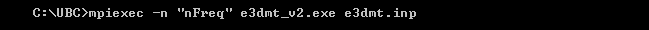
The call mpiexec is followed by the flag -n, then the number of processes (“nFreq” ) to be carried out simultaneously. This is followed by the paths to the executable and the corresponding input file, respectively. The number of simultaneous processes (“nFreq” ) must be equal or less than the number of frequencies. Ideally there is enough memory for nFreq to be equal to the number of frequencies.
4.2.5.2. Setting Number of Threads with Open MPI¶
Before running the executable, the number of threads used to carry out all simultaneous processes can be set with Open MPI. This is set in the command window before running the executable. To set the number of threads (nThreads ), use the following syntax:
Windows computer: “set OMP_NUM_THREADS=nThreads”
Linux (bash shell): “export OMP_NUM_THREADS=nThreads”
Linux (csh shell): “setenv OMP_NUM_THREADS nThreads”
Important
The number of processes (nFreq ) times the number of threads (nThreads ) cannot exceed the total number of threads available from the computer.
4.2.5.3. Units¶
Input and outputs:
MT data: Real and imaginary components of impedance tensor entries (V/A)
Mobile MT data: Apparent conductivities (S/m)
ZTEM data: Real and imaginary components of transfer function entries (unitless)
Conductivity model: S/m
Reference/starting conductivity model: S/m
Background susceptibility model: SI
Model/interface weights: unitless
4.2.5.4. Output Files¶
The program e3dMTinv_ver2.exe creates the following output files:
inv.con: recovered conductivity models
dpred.txt predicted data for each recovered conductivity model
e3dmt_v2.log: log file for the inversion
e3dmt_v2.out: