4.2.2. Create Model¶
Models (conductivity/susceptibility/active) used within the forward modeling and inversion codes are generated by carrying out a 2-step process. First, the program blk3cell.exe is executed to create a model on the base 3D tensor mesh (3D_mesh.txt) which was output by the code create_octree_mesh_e3dmt.exe; see outputs. This model is comprised of a set of overlapping rectangular blocks whose locations, dimensions and values are specified within the input file; referred to as blk3cell.inp.
Next, 3Dmodel2octree.exe is used to interpolate the tensor model onto an Octree mesh. The tensor mesh (3D_mesh.txt), tensor model (3Dmodel.con) and octree mesh (octree_mesh.txt) are all specified in another input file; referred to here as 3Dmodel2octree.inp.
Note
This workflow can also be used to create a model weights file.
4.2.2.1. Running blk3cell¶
To generate the tensor model on the core tensor mesh, open a command window. In order, enter the path to blk3cell.exe, followed by the path to the tensor mesh file name (3D_mesh.txt), followed by the path to the input file (denoted here as**blk3cell.inp**), followed by the desired name (or full path) for the output model file (denoted here as**3Dmodel.con**), all separated by spaces.
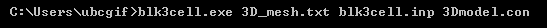
blk3cell.exe outputs a model (3Dmodel.con) which contains a single value for each cell in the tensor mesh 3D_mesh.txt.
Warning
It is not advisable to image models on the base tensor mesh as they can be prohibitively large (>> 1M cells).
4.2.2.2. Running 3Dmodel2Octree¶
To interpolate the model from a tensor mesh to an Octree mesh, open a command window. Enter the path to 3DModel2Octree.exe followed by a space followed by the path to the input file; referred to here as 3Dmodel2octree.inp.
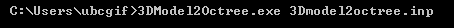
3Dmodel2Octree.exe outputs a model file (Output model name) which has been interpolated from the base tensor mesh to the Octree mesh.